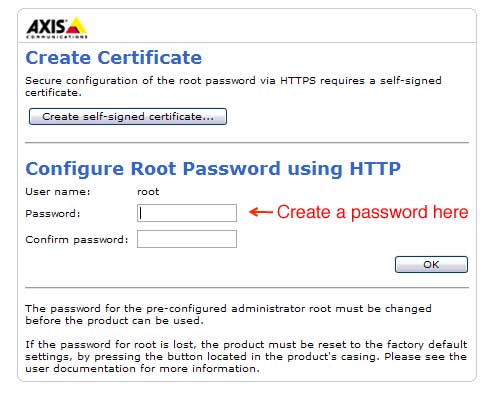Jul 10, 2023
I do not know what user name and password to enter when setting up my network camera
When you log in to the configuration website of your camera, you are asked for a password. If it is the first time you access the website, you can enter with a default user name and password.
- This is the same user name and password you need to enter in the Sighthound Video Camera Setup Assistant:

If you are logging on to a camera's website for the first time:
- On some cameras, you will be asked to assign a user name and/or password when you first connect to the camera.
- On other cameras, the user name and password used to access the camera starts out as a default value. See below for a list, or Google "default password" and your camera model number. Note that you should use the camera's web site to change the password to something else so that others can't access your camera.
| Manufacturer | Default user name | Default password |
|---|---|---|
| ACTi | Admin | 123456 |
| Axis | root | pass |
| D-Link | admin | [none] |
| IQinVision | root | system |
| LinkSys | admin | admin |
| Panasonic | [none] | [none] |
| Sony | admin | admin |
| TRENDnet | admin | admin |
Some sites, like Axis, provide a default user name ("root"), and you are only asked to create a password: